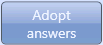Program views for help
Quescall is multilingual and can be used in German and English. Generally valid questionnaires are provided in English. Individual questions can also be written in other languages.
- in the edit view questions can be created, managed and stored
- and in the response view answers can be given, and also saved.
or
Quescall works with two types of files:
- with qq files in which the questions and question types are stored
- and with qqa files, in which the questions, types of questions and answers belonging to the user are saved.
Quescall starts in the edit view. Here, questions can be entered or a questionnaire can be opened for editing either. Registered users can also import / export Excel or csv files.
Edit view - Home screen
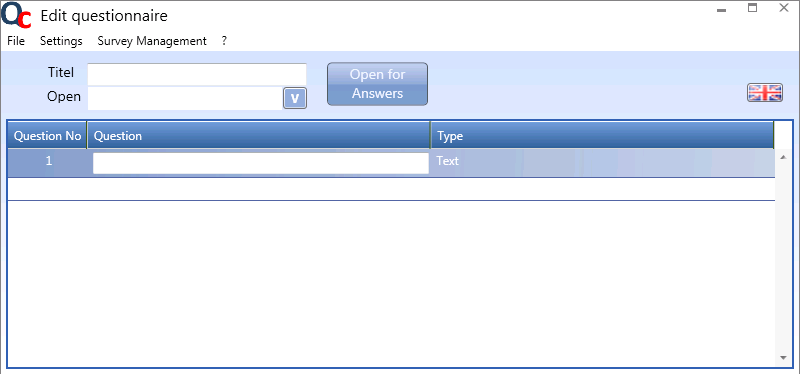
After starting questions can be entered with different characteristics or questionnaires can be opened:
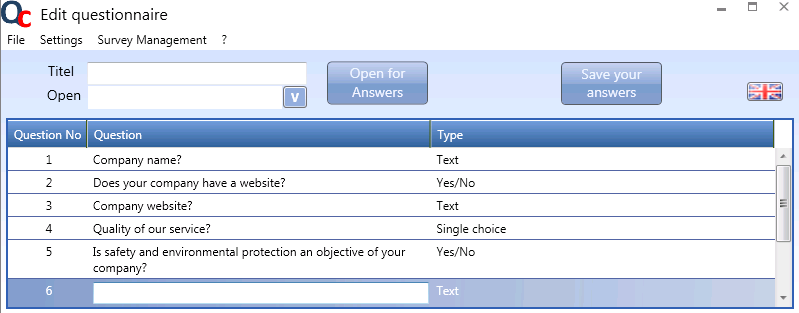
These are shown in the response view as follows:
Response view

To take already approved and existing answers using the following button:
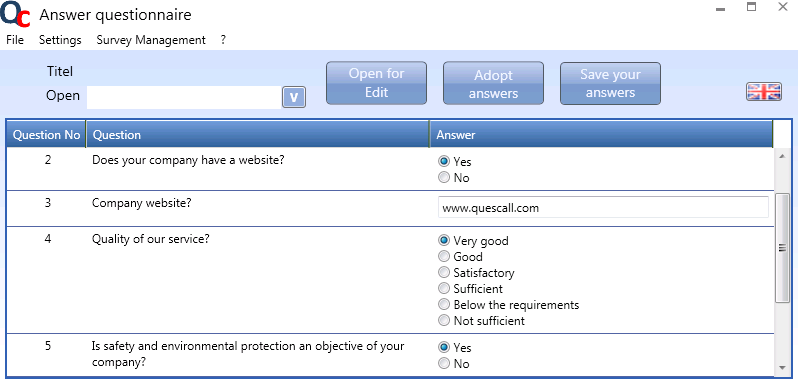
Registration:
In order to use certain additional features registration is required. In the menu under info, a license key will be requested. After entering the data, a customer ID and a password will be sent via e-mail, which are uniquely assigned for each computer and are not transferable. This is particularly important in order to ensure the administration of a given answers. In the menu under info and activation, the customer ID and password must be entered. Please select then update.
Hints:
Generally valid questions (downloaded from Quescall Questionnaires) should not be changed, so they can be automatically inherited by all users. Each change results in a new internal label, creating a new response is required for each code / question.
Files ending in qq and qqa can be easily attached to an email and sent. The program can be downloaded from the respective business partners under www.quescall.com, the questions are answered and the program can continue to be used.
It is useful to create an archive containing the answered questions, because all the answers already given can only be assumed.